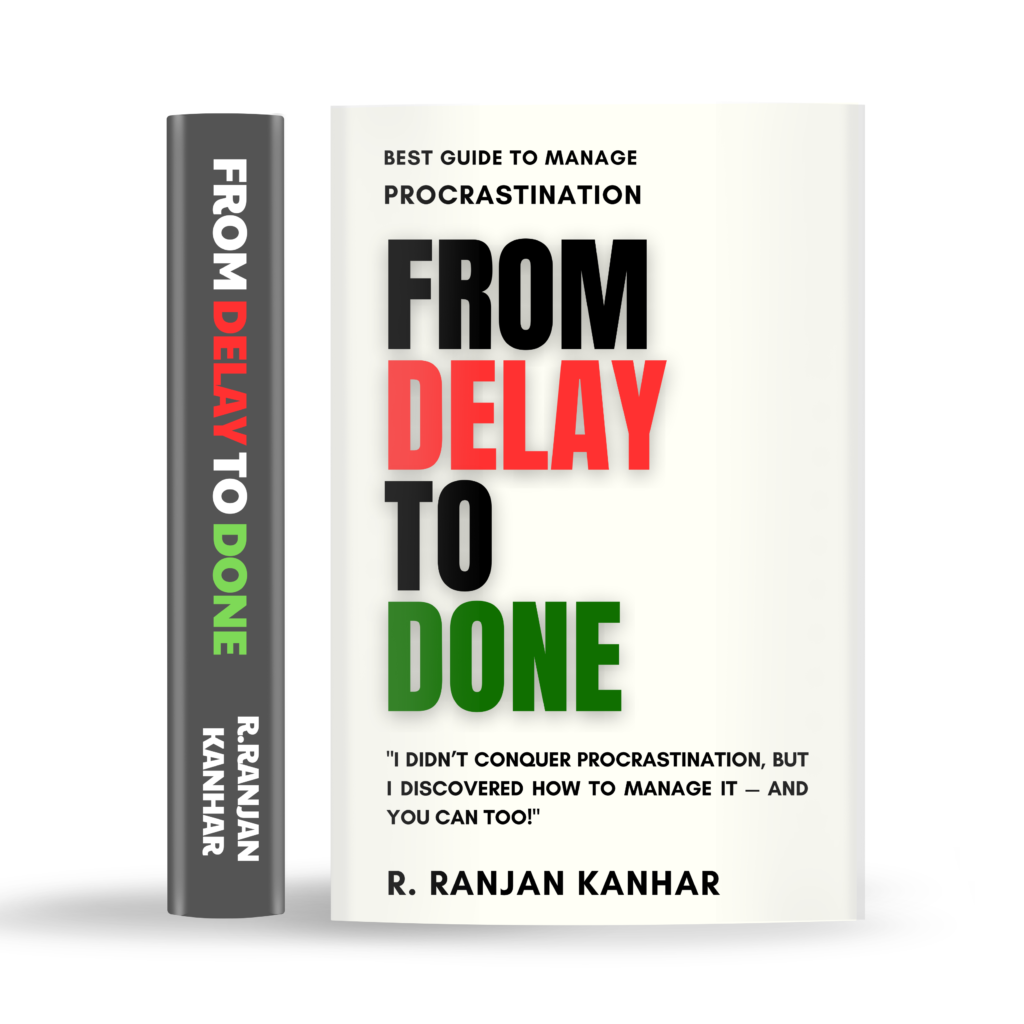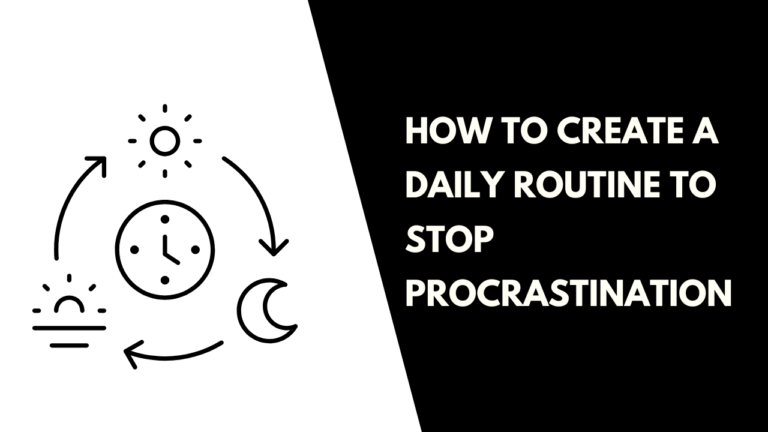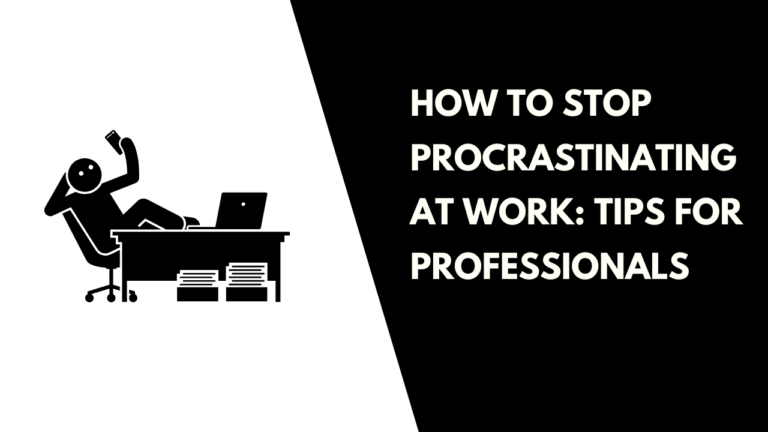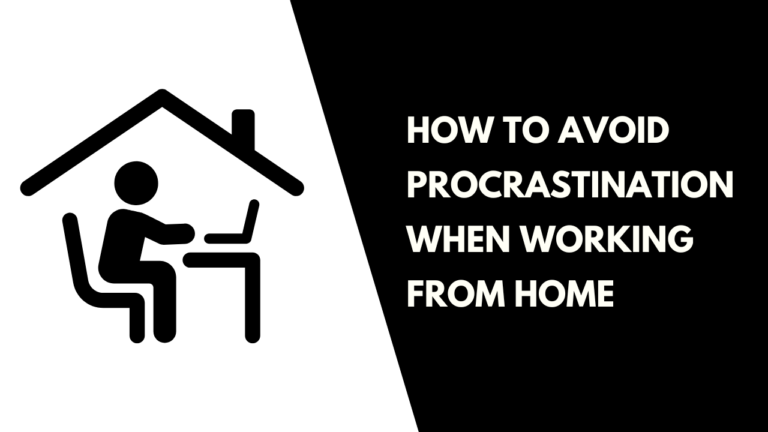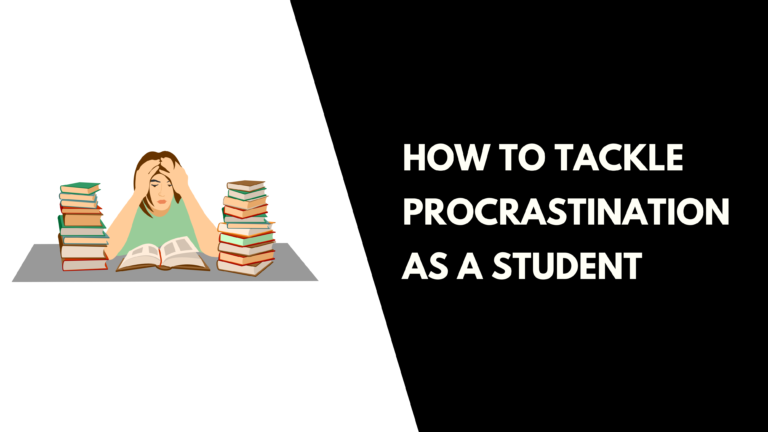Use Time Management Tools to Stop Procrastination
How to Use Time Management Tools to Stop Procrastination
We’ve all been there—staring at a daunting task, feeling overwhelmed, and suddenly finding an urgent need to scroll social media or clean our desks instead of actually working. Procrastination is a common struggle, but the right time management tools can help tackle procrastination and boost productivity.
Table of Contents
ToggleIn this blog, we’ll explore how you can use time management tools to stop procrastination, beat procrastination habits, and create a more productive routine. Whether you’re a student, a professional, or an entrepreneur, these techniques can help you manage procrastination effectively.
Why Do We Procrastinate?
Before diving into tools, it’s important to understand why we procrastinate. Common reasons include:
Fear of failure – We delay tasks because we fear the outcome won’t be good enough.
Lack of motivation – If a task doesn’t seem urgent or exciting, we postpone it.
Overwhelm – Large tasks feel intimidating, making it easier to avoid them.
Perfectionism – Waiting for the “perfect” time or condition to start.
Understanding these triggers can help us tackle procrastination head-on.
Top Time Management Tools to Beat Procrastination
1. The Pomodoro Technique: Work in Short Bursts
One of the most effective ways to use time management tools to stop procrastination is the Pomodoro Technique. It helps maintain focus and prevents burnout.
How It Works:
Choose a task you’ve been avoiding.
Set a timer for 25 minutes and work without distraction.
When the timer rings, take a 5-minute break.
Repeat this cycle four times, then take a longer break of 15–30 minutes.
Example: If you’re struggling to write a report, set a timer for 25 minutes and commit to working on just one section. You’ll likely build momentum, making it easier to continue.
Tool Recommendations:
Forest App – A productivity tool that gamifies focus sessions by allowing you to grow virtual trees while staying on task.
Pomodone (Integrates with task managers like Trello and Asana)
2. Eisenhower Matrix: Prioritize Your Tasks
The Eisenhower Matrix helps tackle procrastination by prioritizing tasks based on urgency and importance.
How It Works:
Divide tasks into four quadrants:
Urgent & Important – Do these immediately.
Important but Not Urgent – Schedule these for later.
Important but Not Urgent – Schedule these for later.
Neither Urgent nor Important – Reduce or eliminate these tasks to free up time for what truly matters.
Example: If you’re working on a client project (important but not urgent), schedule dedicated work blocks. However, responding to random emails (urgent but not important) can be delegated.
Tool Recommendations:
Todoist (Task management with priority tagging)
ClickUp (Organizes tasks into different priority levels)
3. Time Blocking: Schedule Your Tasks
Time blocking ensures that every task has a designated time slot, reducing the temptation to procrastinate.
How It Works:
Divide your day into time slots dedicated to specific tasks.
Include breaks to avoid burnout.
Stick to your schedule to develop discipline.
Example: A student preparing for exams can block 9 AM – 11 AM for studying, 11 AM – 12 PM for assignments, and 2 PM – 3 PM for revisions. This structure prevents aimless scrolling or distractions.
Tool Recommendations:
Google Calendar (Simple yet powerful for scheduling)
Notion (Customizable planner with built-in time tracking)
4. The 2-Minute Rule: Overcome Initial Resistance
If a task takes less than two minutes, complete it right away. This method eliminates small procrastination habits that pile up over time.
How It Works:
If replying to an email, organizing files, or setting up a meeting takes two minutes or less, complete it right away.
For larger tasks, just start with two minutes of work to build momentum.
Example: Instead of delaying a workout, commit to putting on workout clothes. Once started, you’ll likely complete the full session.
Tool Recommendations:
Habitica (Turns small tasks into a game for motivation)
TickTick (Fast, simple task tracking with reminders)
5. Digital Detox: Minimize Distractions
Many people manage procrastination poorly due to digital distractions. Apps can block distracting websites and notifications.
Tool Recommendations:
Freedom App (Blocks distracting websites for set periods)
RescueTime (Tracks time spent on different activities and highlights distractions)
Example: If social media is your weakness, use Freedom to block Instagram, Facebook, and YouTube during work hours.
Practical Tips to Stay Consistent
Using time management tools to stop procrastination is effective only if you stay consistent. Here’s how:
1. Set Clear Goals
Write down your daily, weekly, and monthly goals.
Break big tasks into smaller, manageable steps.
2. Reward Yourself
After completing a difficult task, reward yourself with a break, a treat, or something enjoyable.
3. Find an Accountability Partner
Share your goals with a friend or mentor who can help keep you accountable and track your progress.
4. Reflect and Adjust
At the end of the week, analyze what worked and what didn’t. Adjust your approach accordingly.
Final Thoughts
Procrastination doesn’t have to control your productivity. By leveraging the right tools, you can tackle procrastination and create a more focused work routine. Whether it’s using the Pomodoro Technique, time blocking, or the Eisenhower Matrix, integrating these strategies will help you manage procrastination effectively.
Start today—pick one tool, implement it, and take the first step toward a more productive you.
What time management tool do you find most effective? Share your thoughts in the comments!
“Stop postponing your dreams! From Delay to Done is your ultimate guide to conquering procrastination. Grab your copy today on Amazon!